Today for Teachers Talking Tech on Thursday and Tune Into Technology I am revisiting a website that I blogged about a year ago (almost to the day..weird!) Coincidentally I just discovered Cara’s Throwback Thursday party so I am linking up to that as well. So many linky-parties and only 7 days in a week!
It is a website that I have a whole new appreciation for after I switched grade levels from K to 5 this year. Do you use Edmodo? Many teachers have a class website and a class blog, but Edmodo has more features to offer than your average website. It truly is a Facebook for kids and teachers! Take a look and link up this week to share what technology you are loving!
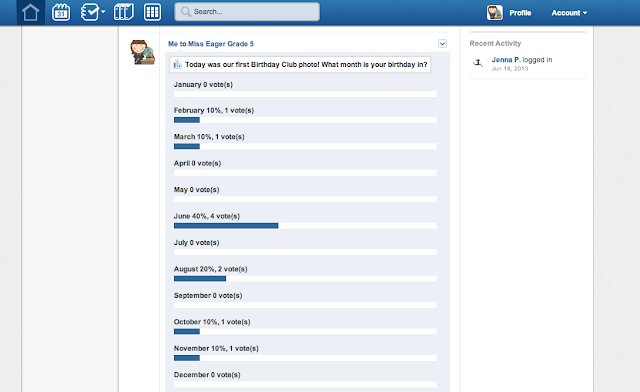
For the past few months I have been trying to find the time to sit down and revisit a post from a while back about Edmodo. When I originally posted about my love for Edmodo, I was using it with my kindergartners to display photos of their work, participate in online polls, organize our class calendar and just simply expose them to technology. Are you visualizing five year olds typing with one finger now? Bless their little hearts. After teaching 5th grade this year, I was able to really dive in to the features that make Edmodo such a great classroom website! Here are some of the new things I was able to do with my 5th graders, along with my original post about Edmodo from last year.
We learned all about the election this year because of the presidential election. Edmodo was a great place for us to take polls and practice voting. This was also an opportunity for me to teach digital citizenship, respecting others’ views and confidentiality.
Do you use Edmodo? What features do you love?
A few months back my very best friend (who is also a teacher) told me about Edmodo. Edmodo is a safe and secure learning community for students, parents and teachers. She compared it to Facebook and when I went on and checked it out, it even looked like Facebook. She was using it with her third graders and sixth graders. I wondered if there would ever be a place for such a resource in kindergarten, so I decided to find out.
When my kiddos completed their farm research projects (see that post here), they were disappointed to find out that I had to keep them for their permanent ELA folders. They were SO proud of them that they wanted to keep perusing them and reading each other’s. I decided I would give Edmodo a whirl and let the kids go online and interact with each other by commenting on each other’s projects, etc. As I expected, the kids loved going on Edmodo because they love any opportunity to use the computers! I was lucky and had 5 computers in my classroom this year, so getting the kids online was not too hard. I started by introducing Edmodo as a whole group activity. I would log in as myself and project the website on our Interwrite board. Then I would walk through the different features of it and show the kids how I posted their projects. They were thrilled! They had so much fun seeing their hard work appear on screen. Many of the kids who use computers and iPads at home often had no problem manipulating Edmodo with minimal assistance from me. Those students were even able to help some of my other kids change their profile pictures and locate what they were trying to find on the site.
 |
| Whole group lesson with Edmodo. |
 |
| Helping each other find the games that Miss Eager posted! |
After they learned how to go on, they enjoyed voting on different class polls and accessing links that I posted for some of their favorite websites. I would even catch some of them at free time logging in and looking at their own projects over and over again. 🙂
 |
| Exploring her own profile after she changed her picture to a soccer player! |
As I started exploring Edmodo more, I realized it would serve as such a great class website for parents, teachers and students (too bad for me I didn’t start until the end of May!) Since it is a secure site meant for educational use, there is no public access for your profile or class page. Students need a special group code to join a class, and then when a student joins, the parents join with another group code that is specific to their child.
Since you have to be a member of my class to view our page, I took screenshots to give everyone a sneak peek into what Edmodo is all about and how I used it toward the end of the school year. I have recently realized some of my kindergartners come to school knowing how to navigate technology better than me because they have been exposed to it their entire life. It is so important for educators to keep up with the times and embrace the progress! Edmodo is such a great way to embrace that change while engaging students and promoting literacy and technology.
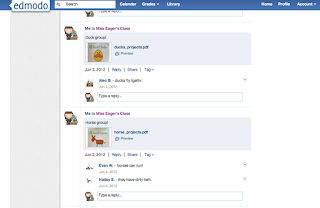
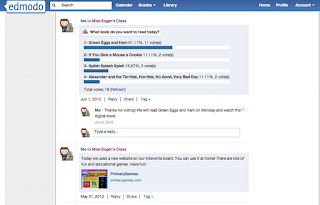
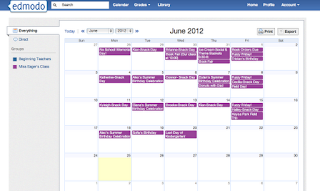
To read about the Terms of Service and privacy of Edmodo, click here. Edmodo requires that students under 18 have parental consent to use Edmodo, so I sent home a permission slip before creating usernames for my students.
_________________________________________________________________________________
document.write(‘

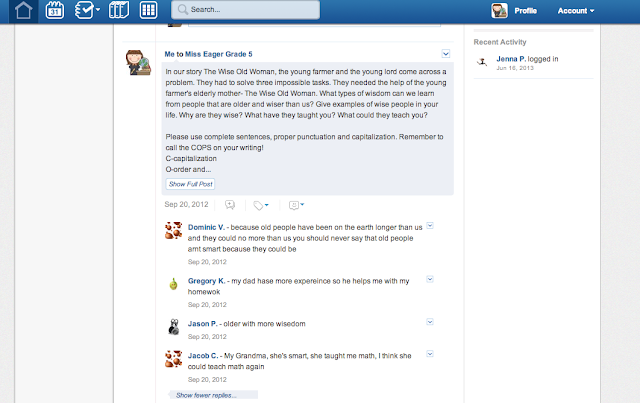
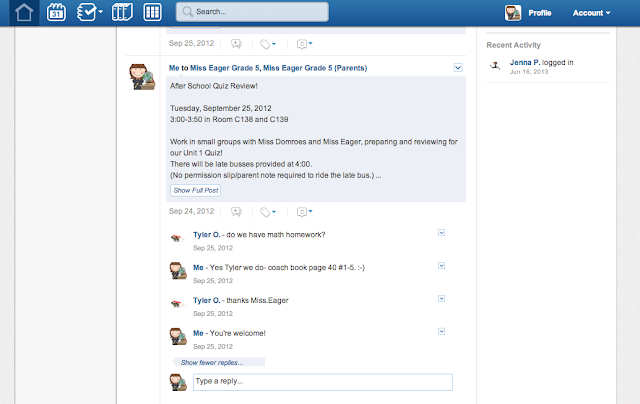
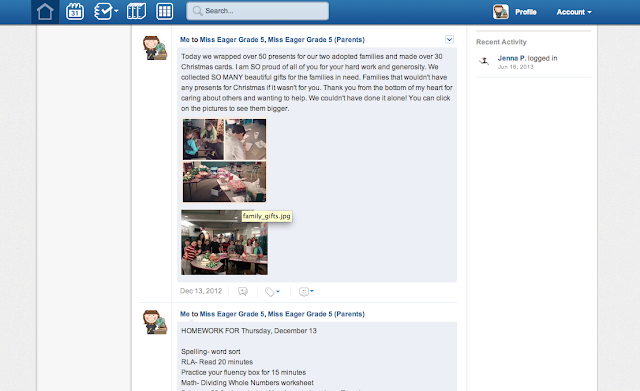
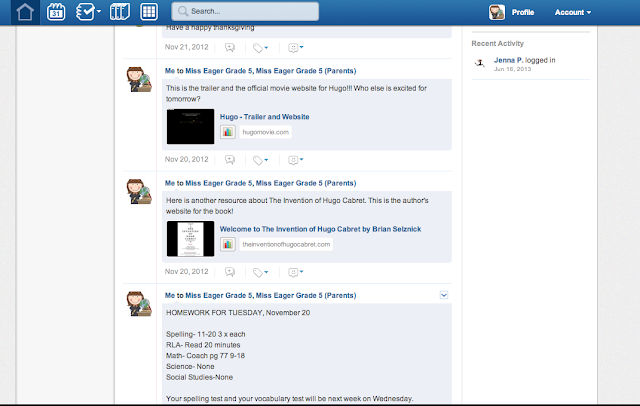
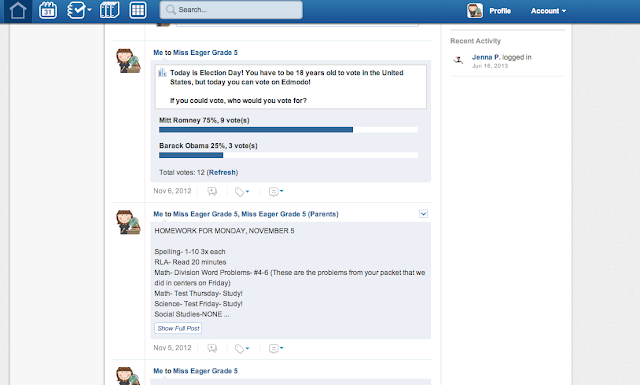
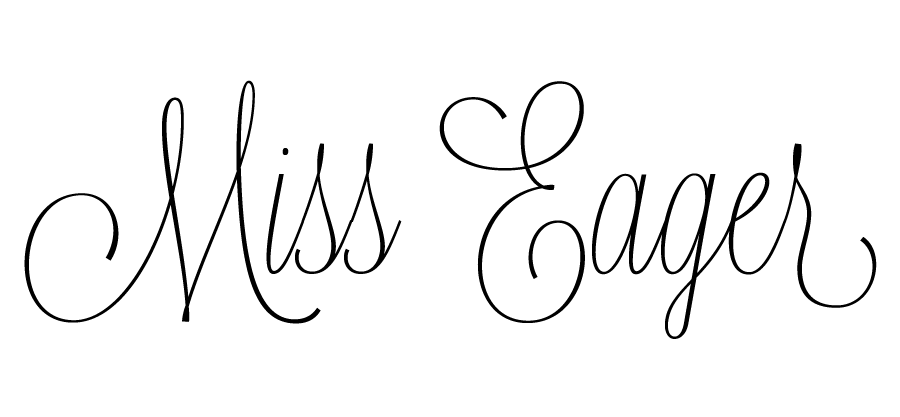



What a great post! Thank you so much for sharing your Edmodo experience! I will definitely have to look into it! 🙂
Teacher Tam's Educational Adventures
Thanks!
Awesome. 🙂
~Brandee
Creating Lifelong Learners
Thanks, Brandee!
Hi Sarah,
What an informative post on Edmodo- I need to go check it out and start using it after you've given all these ideas! It seems like it has been more or less a "one stop shop" resource for your class.
Thanks so much for linking up with us!
Aylin
Learning to the Core
I love all the ways you use Edmodo! I've never used it with my kiddos, but it seems like it would be a great thing to use being 1:1. I look forward to more techie posts from you. Thanks for linking up!:)
Kristin
iTeach 1:1