Do you ever call someone when you know they are not able to answer the phone, but you are so excited about something that you take the chance that for some crazy reason they will answer?! That was me today, calling my friend Dara while she was clearly still teaching. I NEEDED to tell someone about the app I discovered while I was getting materials ready for tutoring. I needed to tell someone who would appreciate how cool this app really is!
Meet the Record of Reading app. Here’s what you need to know about it:
1. It’s free. So that’s reason enough to at least download it on your iPhone or iPad.
2. It was created by Clemson University.
3. It can be used with any leveled reading text or running record assessment.
4. It’s simple, straightforward and user-friendly.
5. It saves you time (more time for blogging and Pinterest!)
6. It encourages paperless, organized assessment data.
7. You can email the results instantly to yourself, parents, other teachers, etc.
8. It audio records the students as they read, making it easy to go back, listen and analyze errors.
9. It automatically calculates the words-per-minute score.
10. It automatically determines whether the text was frustrational, instructional or independent.
The screens starts blank and you can fill in the student information and the information that you have about the passage- the running word count (RW), the lexile score and the running record or Fountas and Pinnell level (if that’s what you are using). I use the Pearson Critical Reading Inventory so the only information I put in is the running word count and the lexile score.
If you are unsure of how to convert your passages- this is a helpful conversion chart that includes most popular reading level correlations.
Once the child begins to read, you hit the red record button. I keep tallies of the errors as they occur, and make note of anything I want to revisit. The nice thing about having the voice recording as they read is that if you miss an error or you want to analyze the errors, you can listen to it over and over again.
After he or she is done and the recording has stopped, you click on the E or SC column to begin counting errors and self-corrections. If you are unfamiliar with running records, you can learn more about how to administer it and analyze errors here.
The app automatically calculates the words-per-minute, the accuracy rate and the ratio of self-corrections to errors.
There is an area where you can add notes and observations about the reading, and select a fluency score from 1-4.
After you are finished, you can save the record and create a folder for that child.
My favorite feature is that you can email the record as a .pdf or a .jpg! How cool is that?! I love the idea of going paperless and keeping .pdf versions of running records in folders for each of my students. I also love the possibility of playing the recording of a passage to a parent at a conference.
Technology never ceases to amaze me and Apple really means it when they say “There’s an app for that!” Marie Clay is probably rolling over in her grave!

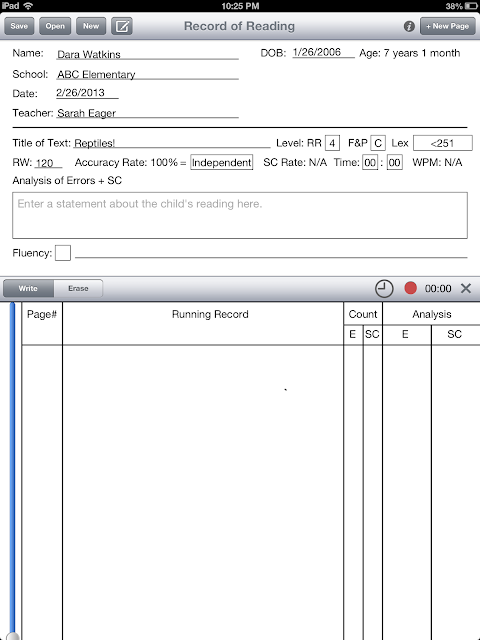
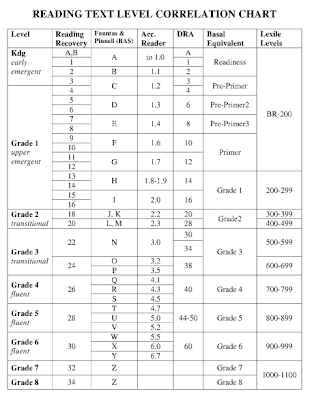
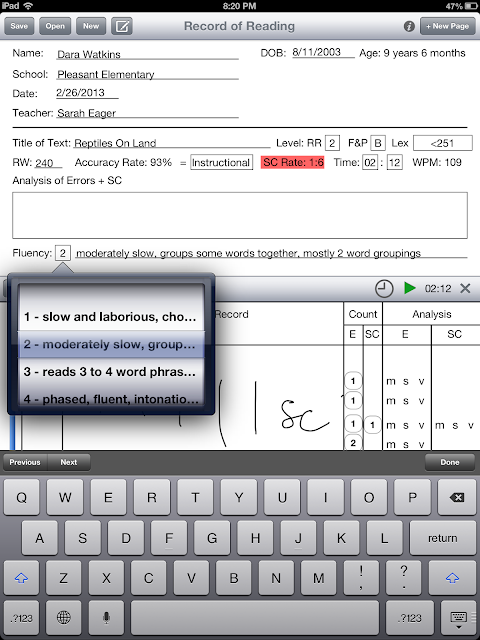
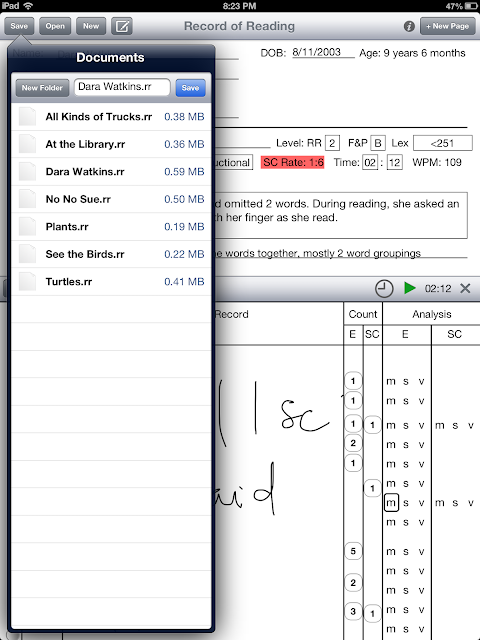
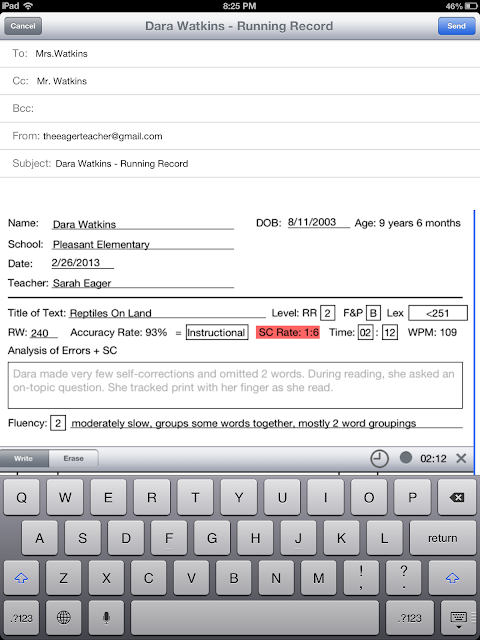


I am SUPER intrigued! Thanks for posting!!!
Growing Firsties
Hey Sarah
You had me at counts the words per minute for me – LOL this is amazing!!
Vicky
Traditions, Laughter and Happily Ever After
Lol, Vicky! I know right!? It's awesome.
HELLO! Thanks for sharing and it's a pleasure to let you know I'm your newest follower!!! HOORAY! Stop by anytime!
It's downloaded. Now I need to see if it works on my phone. I am relatively new to blogging and don't really know how to go about this, but would you like to guest bog about your new find on my blog? Hope to hear from you soon. ~Stacy @ http://new-in-room-202.blogspot.com
This is so great! Downloading it now and can't wait to tell the other teachers on my team about it. Funny, I was just talking about going paperless on my March Currently. This is perfect!
Twenty-Six Minutes for Lunch
I just had a play on it, but when I replayed the record it played the 'Page 2' recorded marks over the top of the 'Page 1' ticks, etc. Is that happening for other people?
Check out readwithmeapp.com/ios It also does video, and lets you customize your miscue options.
Does this app allow you to type in the text prior to the students reading, so you can write their miscues directly over, as you would on a printed paper copy?
I have been playing with this for the past week and using a few of my students as guinea pigs (they love that). The app lets you post a picture (I use a pic of the words per each page) but only after the record is done…I would love it if this option could happen ahead of doing the record.
Is there a way to print the correlation chart?
Is there a way to print the correlation chart?
Is there a way to print the correlation chart?
Wow! This is amazing. My cooperating teacher at my last student teaching placement used an app, but it wasn't free. I'm currently student teaching in Spain and wanted a way to do running records on my students, but I don't have access to any of my IRI materials or hardcopy running records. Plus I wanted to be very conservative with paper since my school is a missionary school and has few resources. I can't wait to try this in the coming weeks!