Hey everyone! I hope you had a nice weekend. I meant to get this post out this morning but in typical 3 month old baby world, I am just getting around to the finishing touches on it tonight. Can you believe it’s August? It’s very bittersweet for me. I miss teaching and am excited to go back to work, but I also wish I could stay home with my baby all the time! We have had such a special summer. I went into my classroom this week to get a little bit done and I feel a lot better now. Since I was on maternity leave last year I did not get to pack up my classroom or do my usual end-of-the-year list of things to make my summer easier. I still need to go in and send copies out, get prepped and organized for my new class. At least my classroom is mostly set up now.
Tonight I’m talking about making a classroom website that works! Does your school require a classroom website? Do you get to choose what is on it? In my school we are required to have one but the minimum requirements are pretty minimum, meaning we have lots of room to make it our own. Here is a look at what I feature on my classroom website and how it works for my class and my parents. Since I am a kindergarten and first grade teacher, my classroom website is a tool for parents.
1. Homepage with Important Info At-a-Glance
When you enter my classroom webpage I include all information that a parent may be looking for. Telephone number, email, social media and a link to my “What’s New?” page.



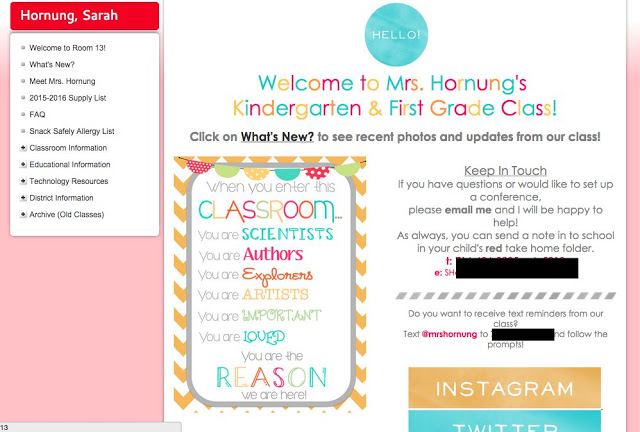
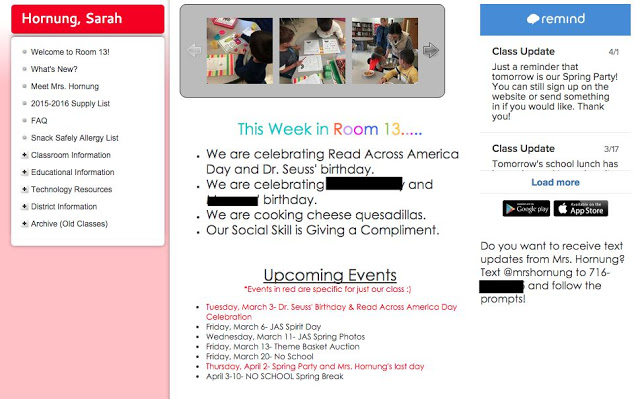
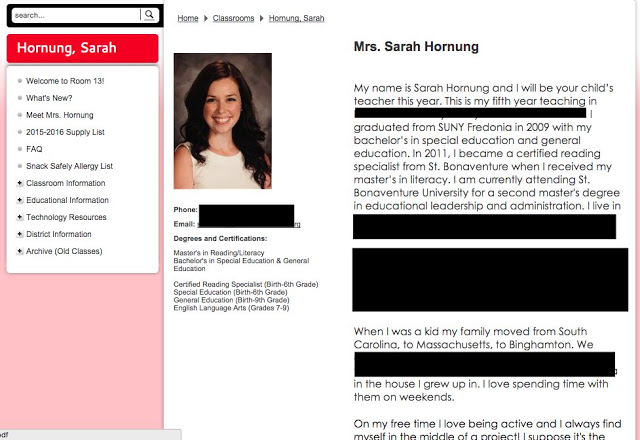
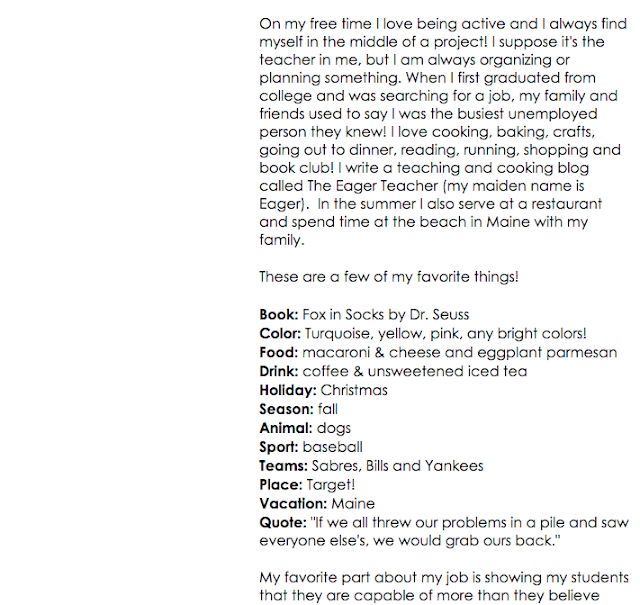
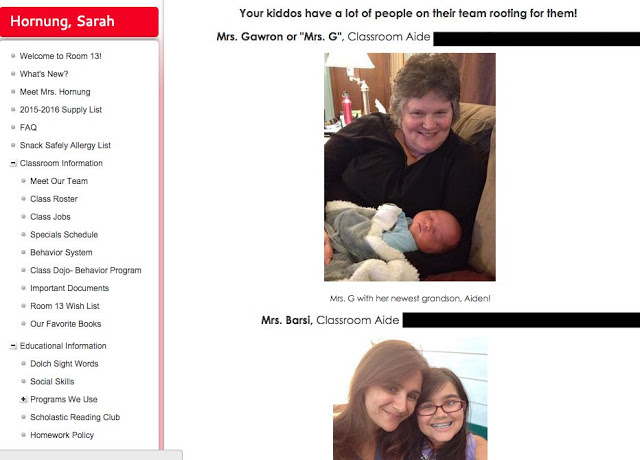
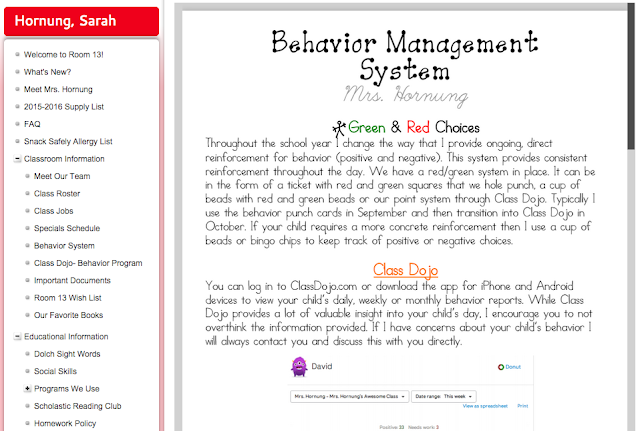
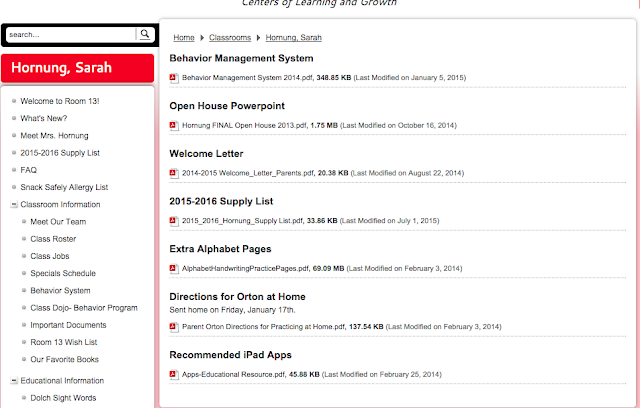
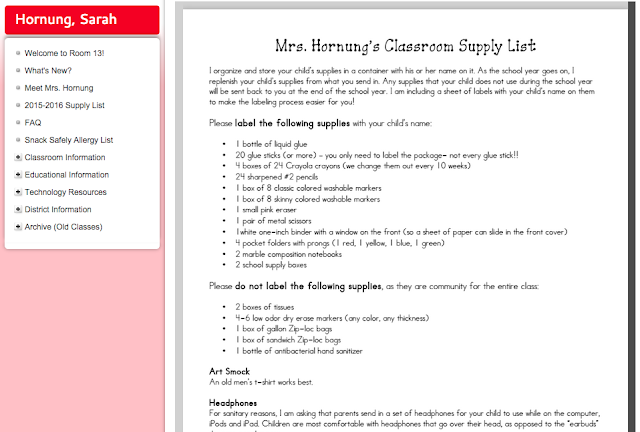


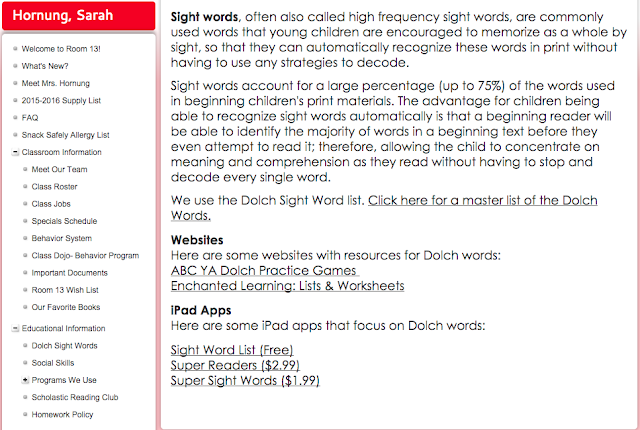
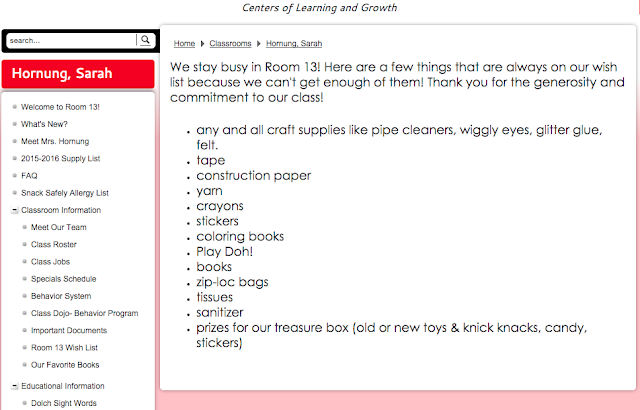
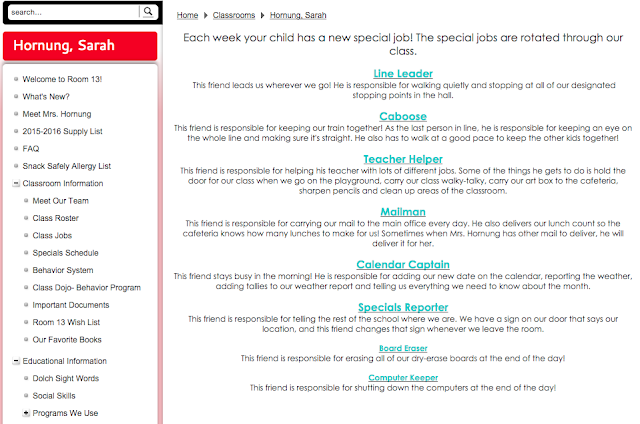
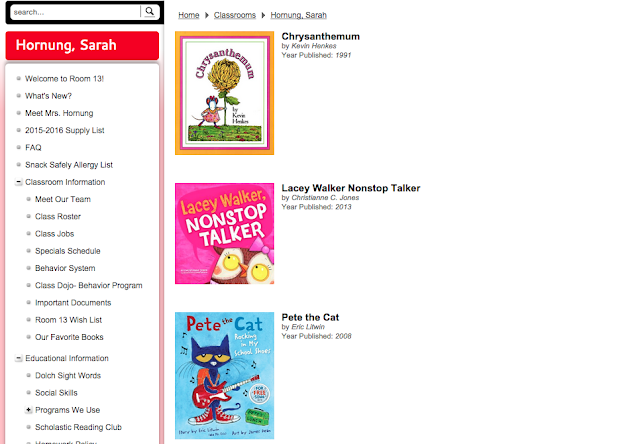
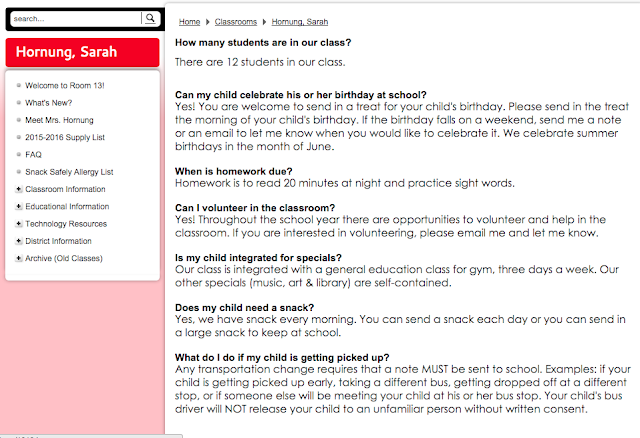
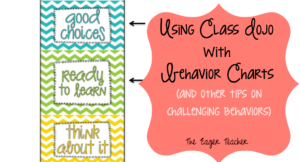


Sarah, this post is great! I love the various sections you include on your webpage. Can I ask what platform you use at your school (i.e. Weebly, Google Sites, etc.)?
Kristin
The Write Combo
We use schoolwide as the platform for our websites & I feel I do not use it much. These are great tips! What platform do you use to create it, it seems easy to use & your website looks helpful to parents!
~Jen
wow! this is the best teacher website I have ever seen! Thanks for the great ideas!